


 |
language |
 |
 |

Secure online payment :
The online store uses
the secure platform of PAYPAL; we don't have access to any credit card
numbers.
When
paying, make sure you are indeed on the site "https://paypal.com" and
that the seller is :
"RfLapCounter
/
rflapcount@orange.fr".
1)
How to order :
There are six steps to place an order :
Step
1 - Select the product : a click on its picture in the
web store.
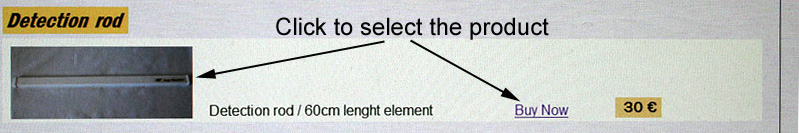
Step 2 - Product availability :
It
is not advised to order a product that is not available, as the
delivery time will be quite lengthy !
-
A green indication
means the product is available.
-
A red one
means "out of stock" ; wait till it
goes back to green.
Strep 3 - Click on the "Add to
Cart" button on the selected product page :
The
product is added to your cart.
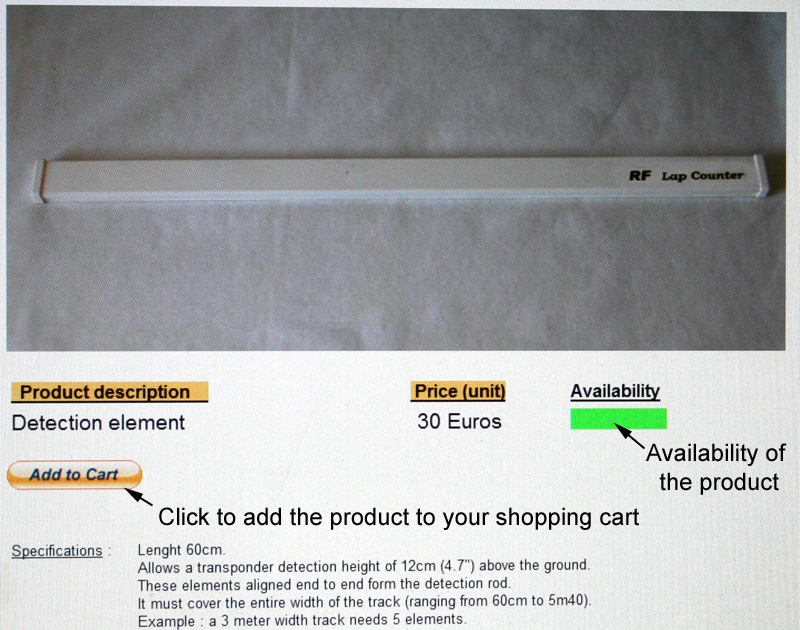
Step 4 - Order Summary :
There
are still 4 possibilities left :
-
change the amount ordered : after modifying the amount, don't forget
the "Update" button.
-
remove an item : click on "Delete" .
-
keep on buying : "Continue Shopping" button.
-
proceed to payment : your order is complete, click on "Check out".
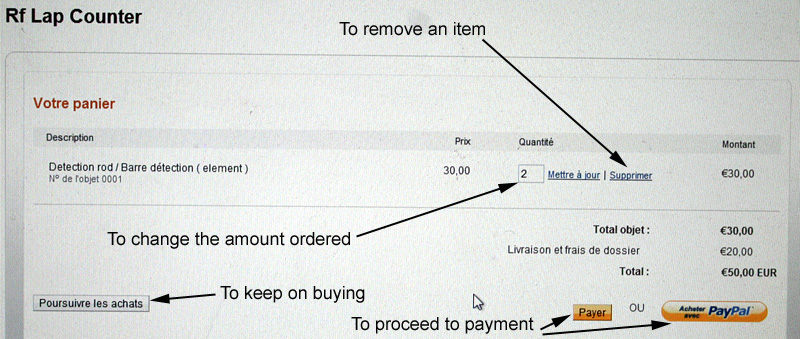
Step
5 - Select the method of payment :
-
Either credit card : add your credit card number, delivery adress,
email...
-
or by PAYPAL.
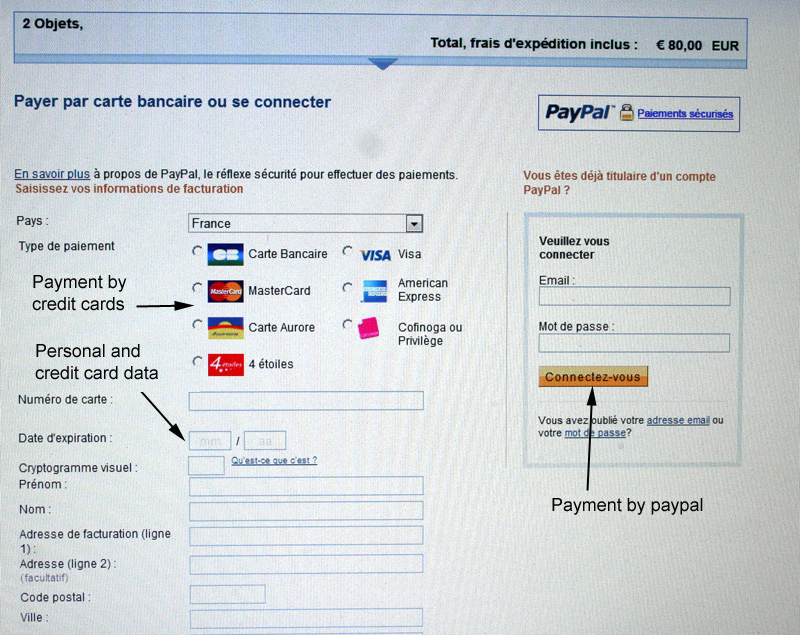
Step
6 - Confirm order :
-
While confirming the order, an order receipt can be printed.
-
A confirmation email is automatically sent to your personal mailbox and
to our company.
-
An email will be sent to you on the day of shipment.